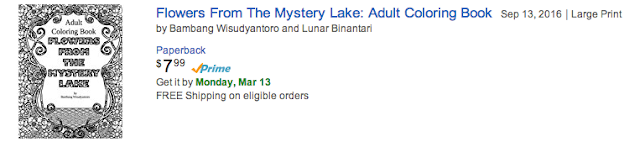software in linux. It could be said that the remastering is a process
manufacture of a new operating system with different applications of the package
original system (default). By remastering allows us to
increase or decrease in the application package with the Linux operating system
The new application package.
That must be prepared:
1. ISO (CD image) slax linux, download slax-6.1.2.iso
2. CD linux slax (after the burn downloaded slax-6.1.2.iso use
nero or similar applications)
3. Hard Disk min. 1GB formatted, easy PC already existing
Its OS (that surely there must be a hard drive, you know ^ _ ^), for example: windows,
linux, etc.
4. Image editor (Photoshop, etc.)
5. Software compression such as IZArc or Winrar to extract the ISO
Slax.
6. Splash Screen, download www.kde-look.org
7. Modules (Additional applications) slax, download
http://www.slax.org/modules.php
8. Wallpaper your favorite
FIRST STAGE (EDIT BACKGROUND BOOT MENU)
1. Create two folders in C: \ drive folder that project and results
2. Extract the folder to ISO Slax project, appeared two folders namely boot and slax
3. Edit the file slax.png that is in use the boot folder
photoshop your heart's content, image size 640X480 pixels.
standard slax.png
4. If it is, save (replace ONLY!).
SECOND STAGE (ADDING MODULE)
At this stage (still in OS Windows) you should know the names of
applications commonly used in the Linux desktop environment.
Slax Module congenital (existing at the CD / ISO Slax)
For example, the author wants to apply for:
gparted (application to create a hard disk partition, like the partition
magic)
superkaramba (widget for the desktop environment), and
moodin (engine splash screen that is more attractive than
the default standard)
kbfx (application to change the look of the "K Menu")
The way is easy, once you download the modules
you simply copy the folder to C: \ projects \ slax \ modules. then finished
stage 2
imagined, too, in the last linux application installation system
depensi term depensi
is a dependency between a program by program
more. For example, the authors want to download Superkaramba
which not only superkaramba are downloaded but
the depension also is python, then slax core, slax kde org & slax her in
Also download ??? Yes, of course ..... nope! that is modules isnt it ?
already exist on the CD, clay again default Linux Slax modules.
STAGE THREE (CHANGING THE DESKTOP BACKGROUND)
1. Restart the computer
2. Set the BIOS to boot from the CD-ROM (ask the same way Google Om)
3. Insert the CD Linux Slax
4. Boot Menu screen is displayed, the "standard"
5. If your PC hardware is already support Linux as well slax meweather it suppoted already or not ? Just try it it yourself if not wrecked zoom means
support), but if not supported select the "Slax Graphics VESA mode".
6. Wait until the entry into dektop
7. Then click 2X Home folder, then create a folder to store
wallpaper. How to right click select Create New Folder. then type
folder name (at will). If so, copy the wallpaper
will be used as background to the folder will be, other than the wallpaper can
also filled with songs or favorite movie.
8. Right click on the desktop Configure Desktop
9. dialog box appears, select Home New Folder (folder that was created)
select images. If you have click OK Apply OK
FOURTH STAGE (CHANGING THE SPLASH SCREEN)
1. Click the "K Menu" Control Center Appearance & Theme Splash
Screen.
2. To the right-click Add, then look for the splash screen file reply
has been downloaded. Click Ok and then Apply.
3. If you want to preview it click test.
FIFTH STAGE
This stage is the final stage of the remastering of making ISO Slax
the new one. This time we will use the Console (Command prompt
Linux in the desktop environment KDE).
1. Creating Module Desktop, open the Console application.
Copy the folder to the root folder that we created earlier.
cp-rf / root / mnt / sda1 / results
Create a Linux desktop modules Slax we have modif.
dir2lzm / mnt / sda1 / results /mnt/sda1/kerja/slax/modules/desktop.lzm
Wait until the process is complete.
2. Create a new ISO Linux Slax
Once the process is complete, go to the folder that is slax
in the working folder.
cd / mnt / sda1 / work / slax
Start making ISO
sh make_iso.sh /mnt/sda1/hasil/slax-baru.iso
Wait until finished, it will produce an ISO in
folder results
Copy the ISO file into the flash (for jaga2 wrote,
the author's experience, already long modif forgetfulness in backup,
then the ISO missing ! ;(
/mnt/sda1/hasil/slax-baru.iso cp / mnt / sdb1
The use Nero Burning ISO or similar applications,
burningnya not necessarily in linux could in windows too.
Information :
sda1 = first hard disk partition
sdb1 = Usb flash to 1, and so on
Hard drive partition naming each PC may be different.
Free-Download-Android-apk
How to Send-money-online-pay-and-get-paid-with PAYONEER
Pay-or-get-payed-online-with-PAYZA
Share your link and make money with Adf.ly
Download Free Games for Slow PC
Free Anti Virus 2017.