1) use the boot cd slax
Select the menu text so fast, then log in as root, password toor.
2) Create a partition on the destination disk, use fdisk. For example:
$ Fdisk / dev / hda
Remember set bootable if necessary.
3) format partitions and mount on / mnt,
$ Mkfs.ext3 / dev / hda1
$ Mount -t ext3 / dev / hda1 / mnt
4) copy the contents of root directory / to disk:
$ Cp -apvR / / mnt /
5) Now set the bootloader. Slax use lilo so must be made /etc/lilo.config in the destination system, continue to call lilo. how to use chroot:
$ Chroot / mnt
cat> << /etc/lilo.config eof
lba32
boot = / dev / hda
prompt
timeout = 1200
vga = normal
default = linux
# Normal text-mode boot
image = / boot / vmlinuz
label = linux
root = / dev / hda1
read-only
# To boot into X-windows
image = / boot / vmlinuz
label = linux-graphical
root = / dev / hda1
read-only
append = 4
eof
http://www.blogger.com/img/blank.gif
$ lilo
Here initrd should not be using that, because slax copy files from the live-cd to memory.
Well done. Slax now been moved to the hard disk. Just course the boot menu text mode.
This method can be used also for almost all live-cd.
Good luck!
# ------------------------------------------------- ------
#Imperfectness Is perfectness it self
# (Blogs)
__________
How to Share your link and make money with Adf.ly
How to Send-money-online-pay-and-get-paid-with PAYONEER
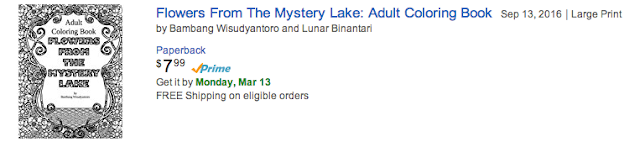
No comments:
Post a Comment