2. Extract the results Slax to drive "C: \". Results extact will generate two folders; 'Boot' and 'slax'.
3. Download GRUP4DOS of http://sourceforge.net/projects/grub4dos/
4. Copy the file 'menu.lst' and 'grldr' from grub4dos folder to drive "C: \".
5. Open the file "boot.ini" in the folder "C: \" with notepad and add the following code at the end.
'C: \ grldr = "SLAX-6.1.2' '
(Without the quotes). Save and close the notepad.
6. Open the file 'menu.lst' with notepad. Remove all the contents and replace with berikut.http code: //www.blogger.com/img/blank.gif
SLAX title-6.1.2
kernel (hd0,0) / boot / vmlinuz initrd = / boot / initrd.gz ramdisk_size = 6666 root = / dev / ram0 rw autoexec = xconf; telinit ~ 4 changes = / slax /
initrd (hd0,0) /boot/initrd.gz
Save and close the notepad
7. Restart the computer
8. When the boot process will see an option whether to boot into XP or to Slax. Choose Slax by pressing the down arrow button on the keyboard and press 'enter'.
__________
How to Share your link and make money with Adf.ly
How to Send-money-online-pay-and-get-paid-with PAYONEER
Pay-or-get-payed-online-with-PAYZA
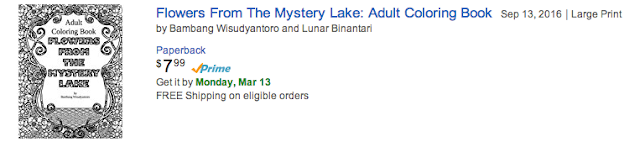
No comments:
Post a Comment